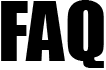 |
|
|||||||
| 106. My accountant wants an overview of the system. He is not an employee. How do I set this up? | ||
| He should be set up as an System User. To do this go to Employer / Setup of the Tasking Zone menu bar and then select the sub menu Manage User Account. Next click on the System User bubble. Select the Appoint External Auditor button. Fill in form and click on Save. A notification e-mail will be sent to your accountant, with an account activation link so that he/she can set up his/her sign in details. | ||