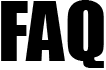 |
|
|||||||
| 3101. Why can't I see all my employees on the pay run page? | ||
| You can change the setting so that up to 50 employees can be seen on one page. To do this go to Employer / Setup in the Tasking Zone menu bar then further select Chart of Setup, then select Employee Listing Per Page. Click on the Edit button, then select how many you wish to see on one page, then click on Save. | ||