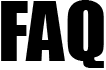 |
|
|||||||
| 603. How to stop employee user access rights? | ||
| To disable your employee's Internet Account, please go to Manage User Internet A/c > Employee User Internet A/c. Now Click on Disable Account link under Action on Account then enter password and click on Confirm button. Your employee's Internet Account will be disabled and he / she will not be able to access the account. | ||